Save Tiktoks - UX Analysis
TikTok is a relatively new-born social media where you can share short videos (up to one minute) with whatever you want, going from a dancing challenge to all kinds of tutorials (very useful by the way).
I’ve been using TikTok for a while now and through that time I’ve watched a lot of things to improve in this social media app but for this case study I focus on the more useless function and how by a little change it can become the favorite tool inside the platform.
Summary
❤️ Like and save to favorites a TikTok
🛠 How to improve/change the save function
📱📲 A little change can make a big difference
Note: Use the left and right arrows on your keyboard to go through each slide from the presentation below
NOTE: The screenshots may be in Spanish (I didn’t realize the app language until I was making this presentation). This Format is inspired by builtformars.com but this is not a collaboration, I’m just a huge fan of their case studies.
3 main takeaways
1. Like and favourites feel like the same thing
If you have ever used TikTok, you’ll know you can “save” videos just by hitting the heart on the right side and seeing them later on your profile. And if you are one of those who like to send TikToks to your friends, you’ve already realized there’s a ‘hide’ option to save videos to favourites, which works the same as liking them but with a few more steps.
I’ve watched a lot of videos that I liked because they were funny, but I’ve also seen a million more that I wanted to save so I could watch them later (like tutorials or things to buy later), and in none of these scenarios have I used the “saved to favourite” option. Why? Because it’s hidden. I always forget I have this option, and it works the same way and saves TikToks just like the ones you liked, so I prefer to just like them
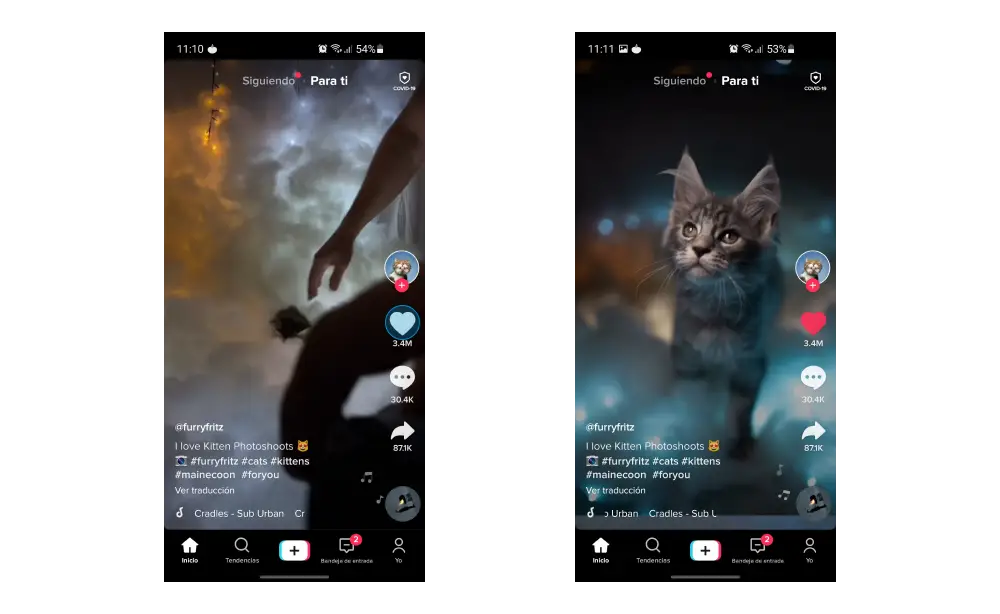
I think every functionality in an app should serve a specific purpose that enhances the user experience, making it easier and more enjoyable, while also adding value to the process or activities they’re meant to facilitate. In this case, the heart-like button serves the save function, allowing users to revisit videos later while also contributing to the algorithm to personalize our experience.
The “save to favourite” function doesn’t truly enhance the process. Most users don’t even notice it, and those who do often opt not to use it due to the additional steps required to save something. Ultimately, “save to favourites” functions similarly to “save TikTok” but with less efficiency.
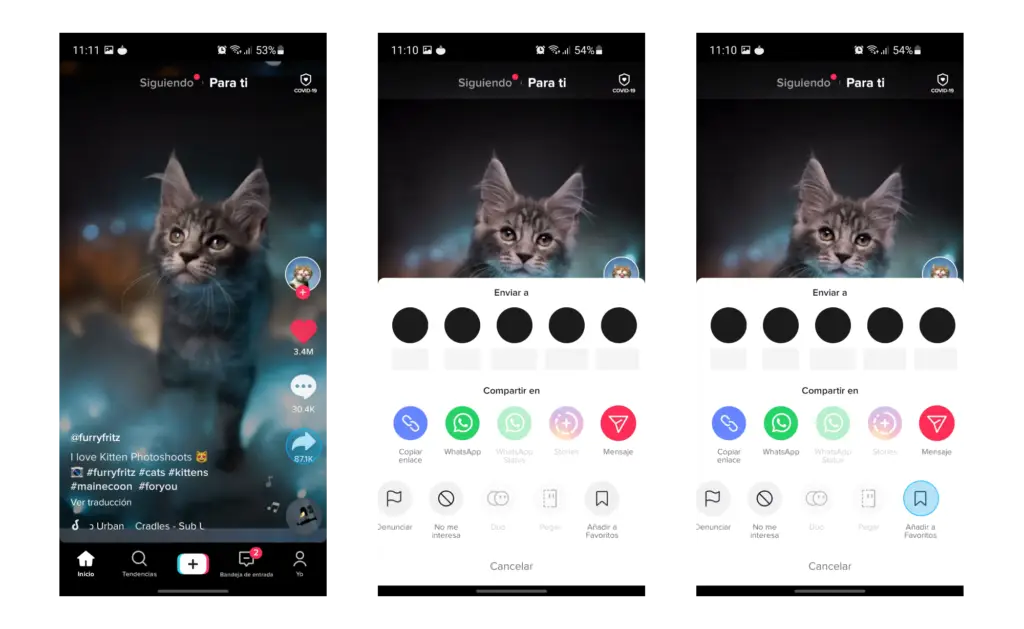
2. Add to favorites is not needed when you can use it as a save
For this case, I’ve noticed that the “add to favourites” function is rather useless. However, we can change it in two ways. First, we could place the save icon on the main screen for easier access. Second, instead of saving it as a favourite, we could allow users to save it in their folders or collections. This would provide another method for users to save their favorite TikToks in an organized and practical manner.
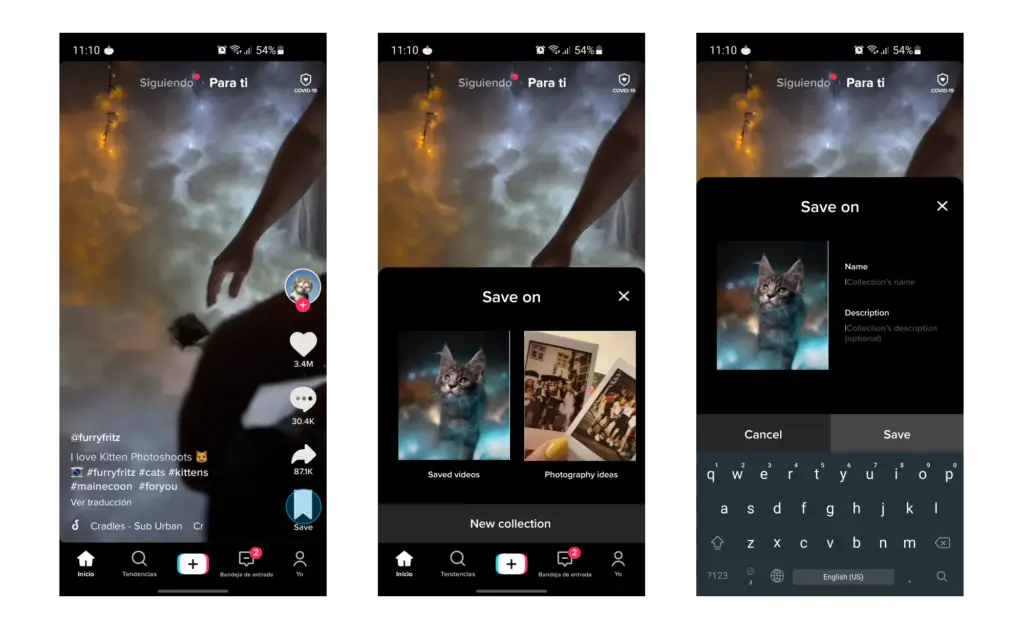
And instead of having another general view of “favourite TikToks” we will have an organized way to see our favourite videos.
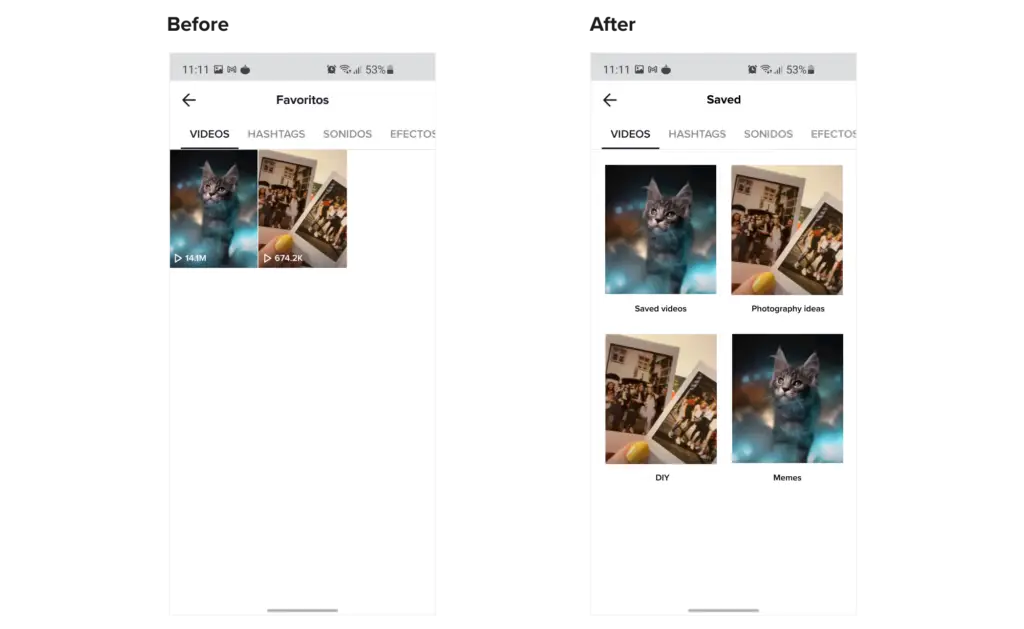
3. A little change can make a big difference
As we just saw, a little change can make a difference, saving as a favourite is a functionality that can work and give users a better TikTok experience but the way that is originally implemented is not the best or the easiest to use.
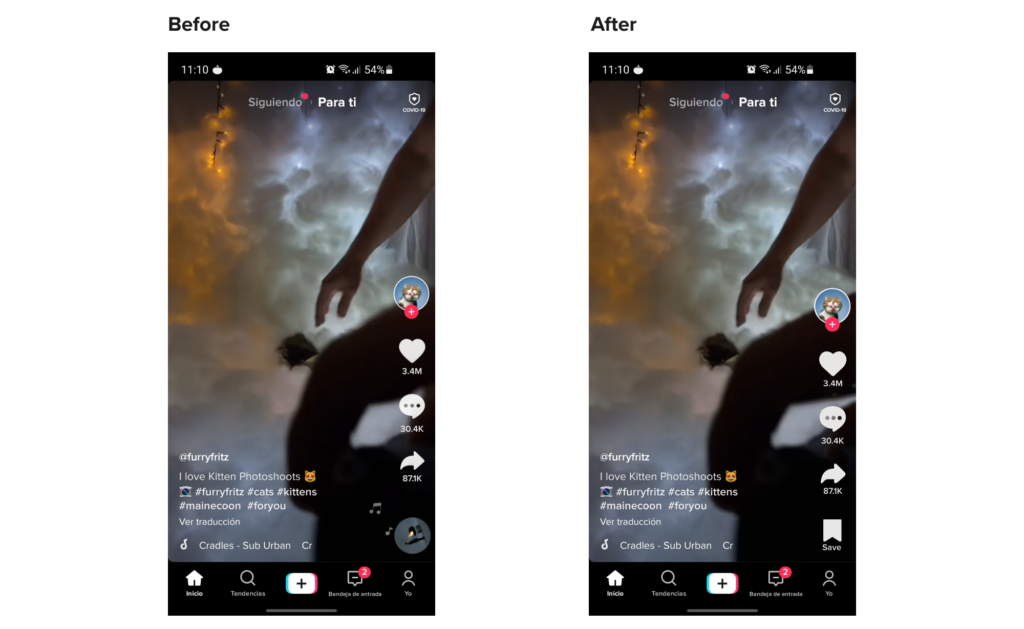
As designers, our job is to make the user think less and use more, giving them everything in the easiest way, so they can focus on completing the activity or goal that is meant to be accomplished inside the digital product.